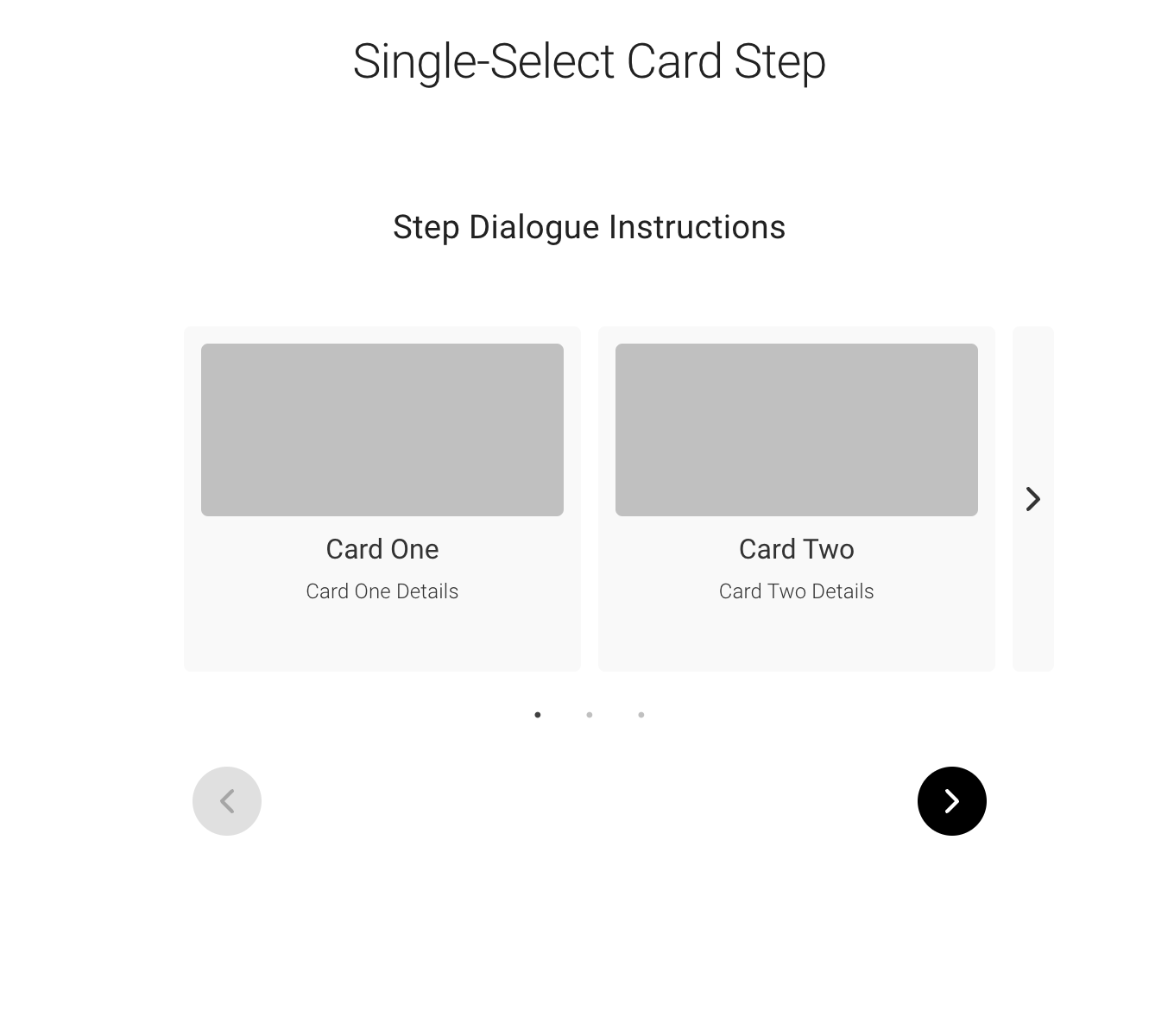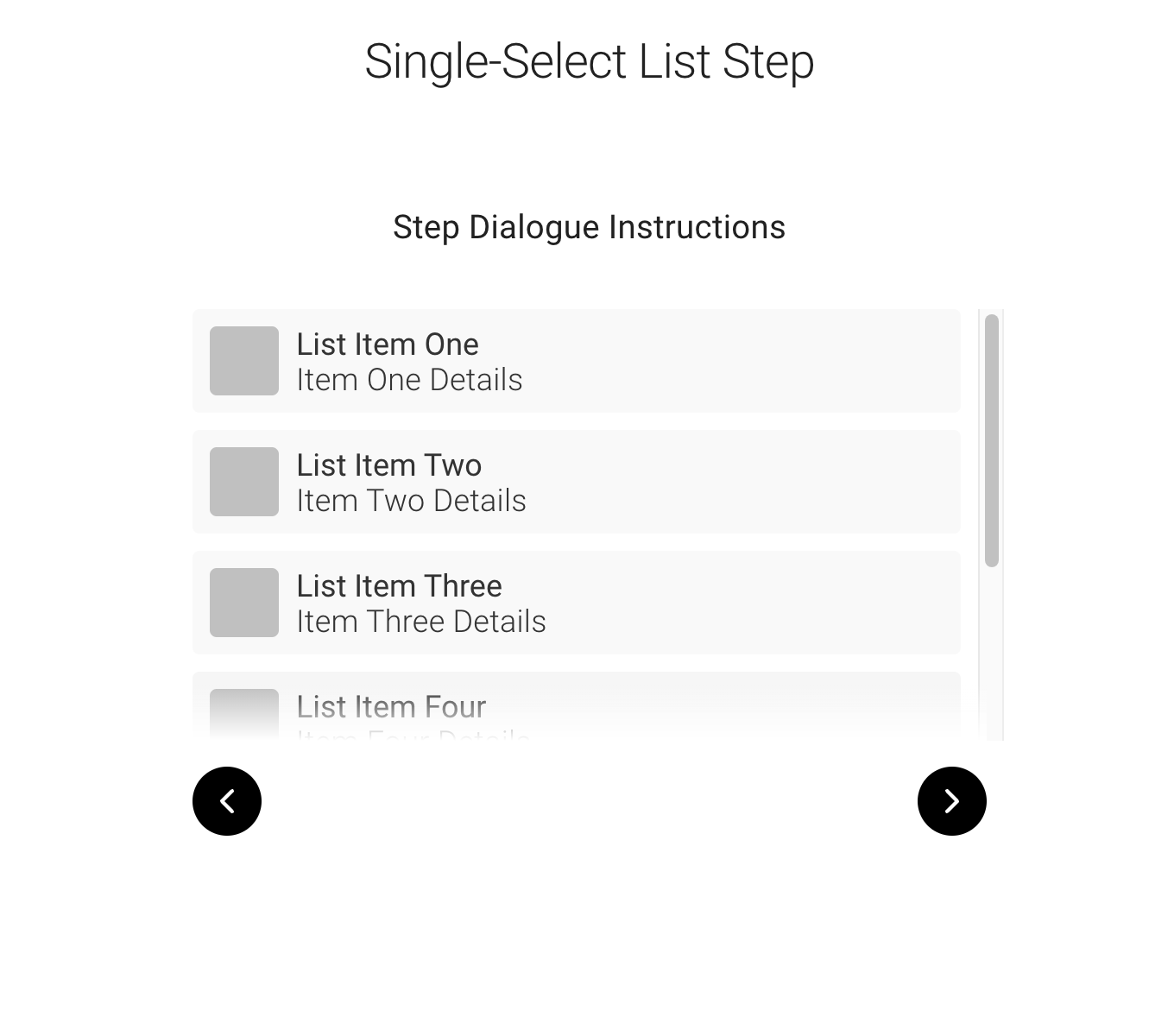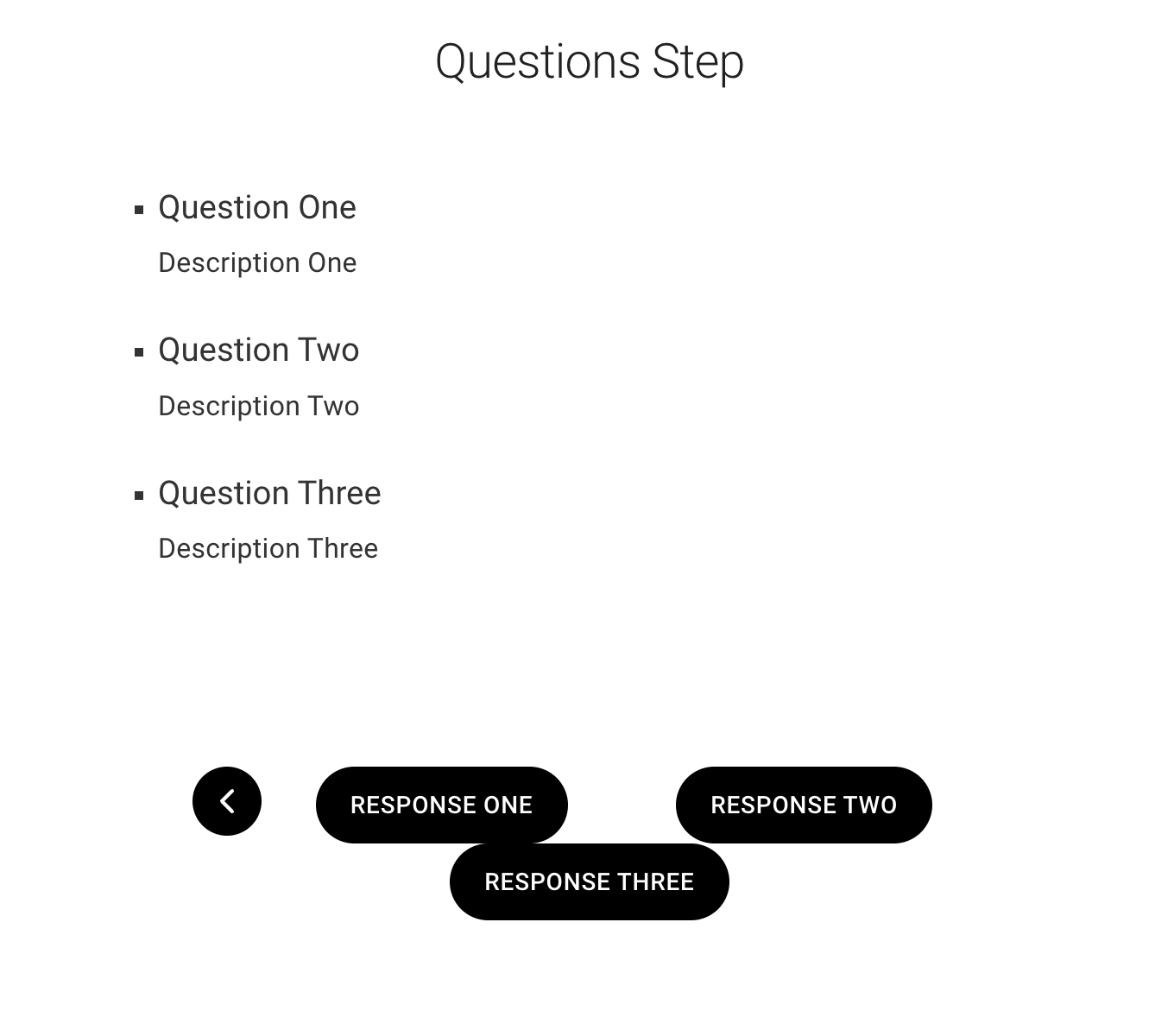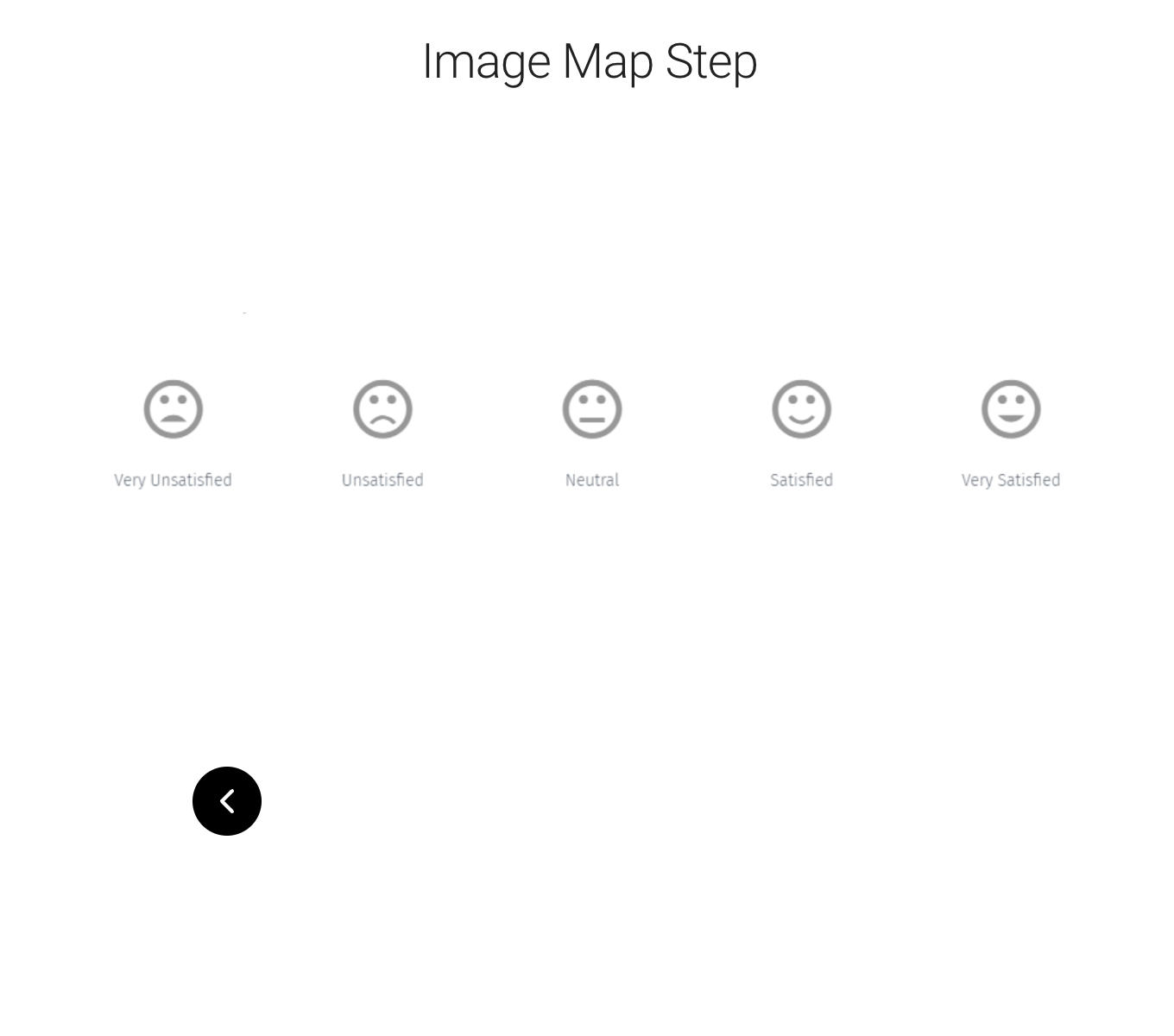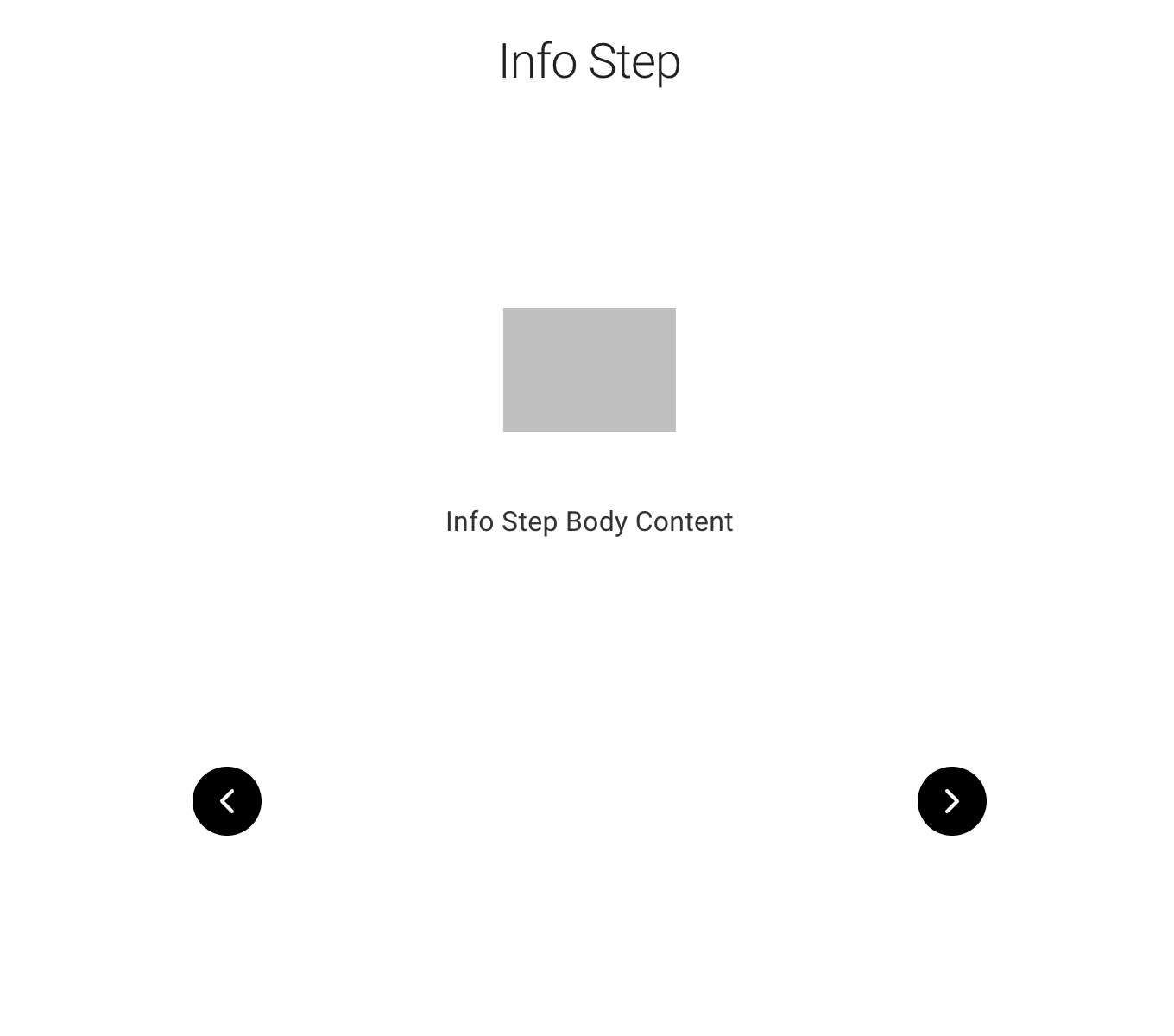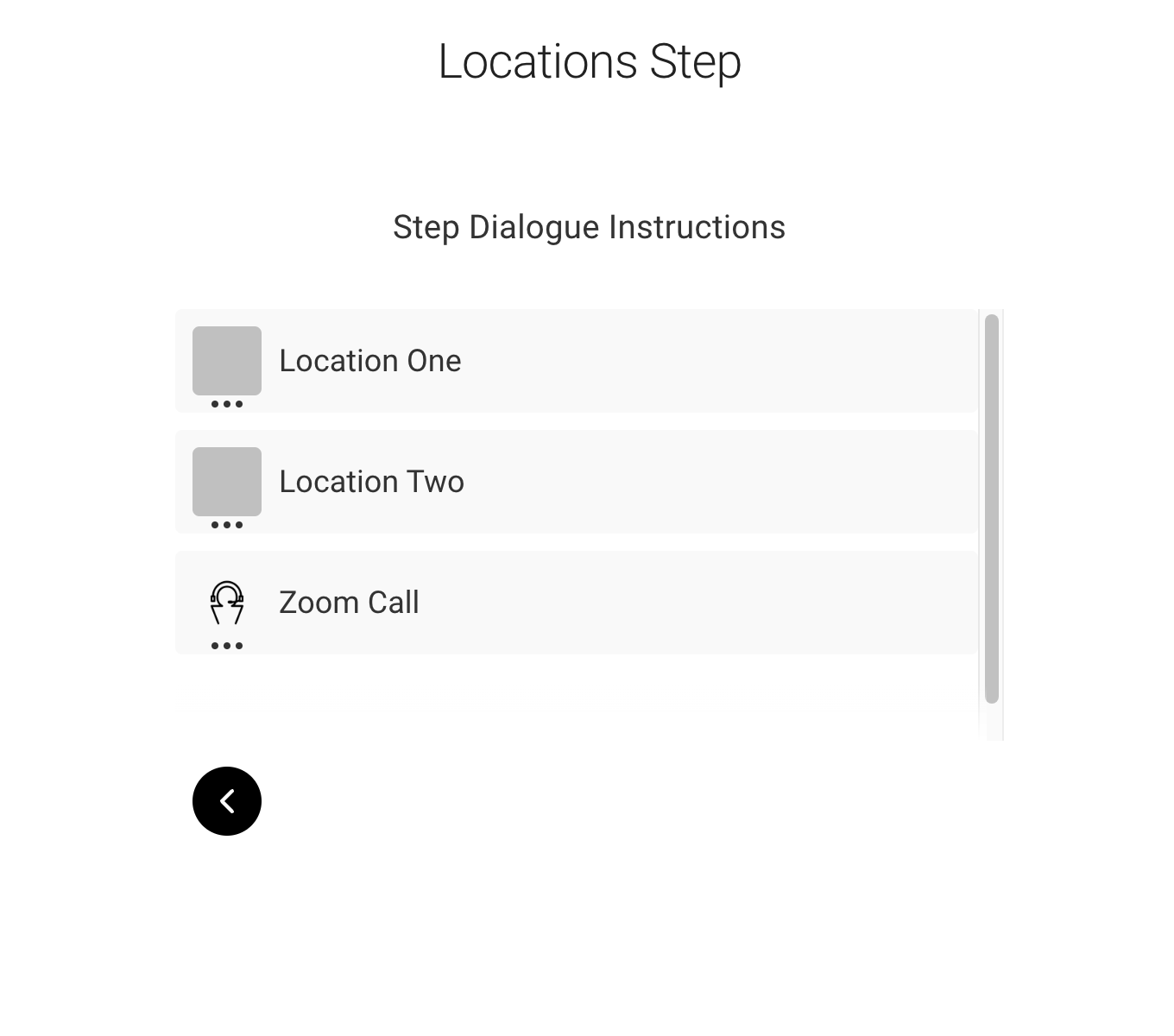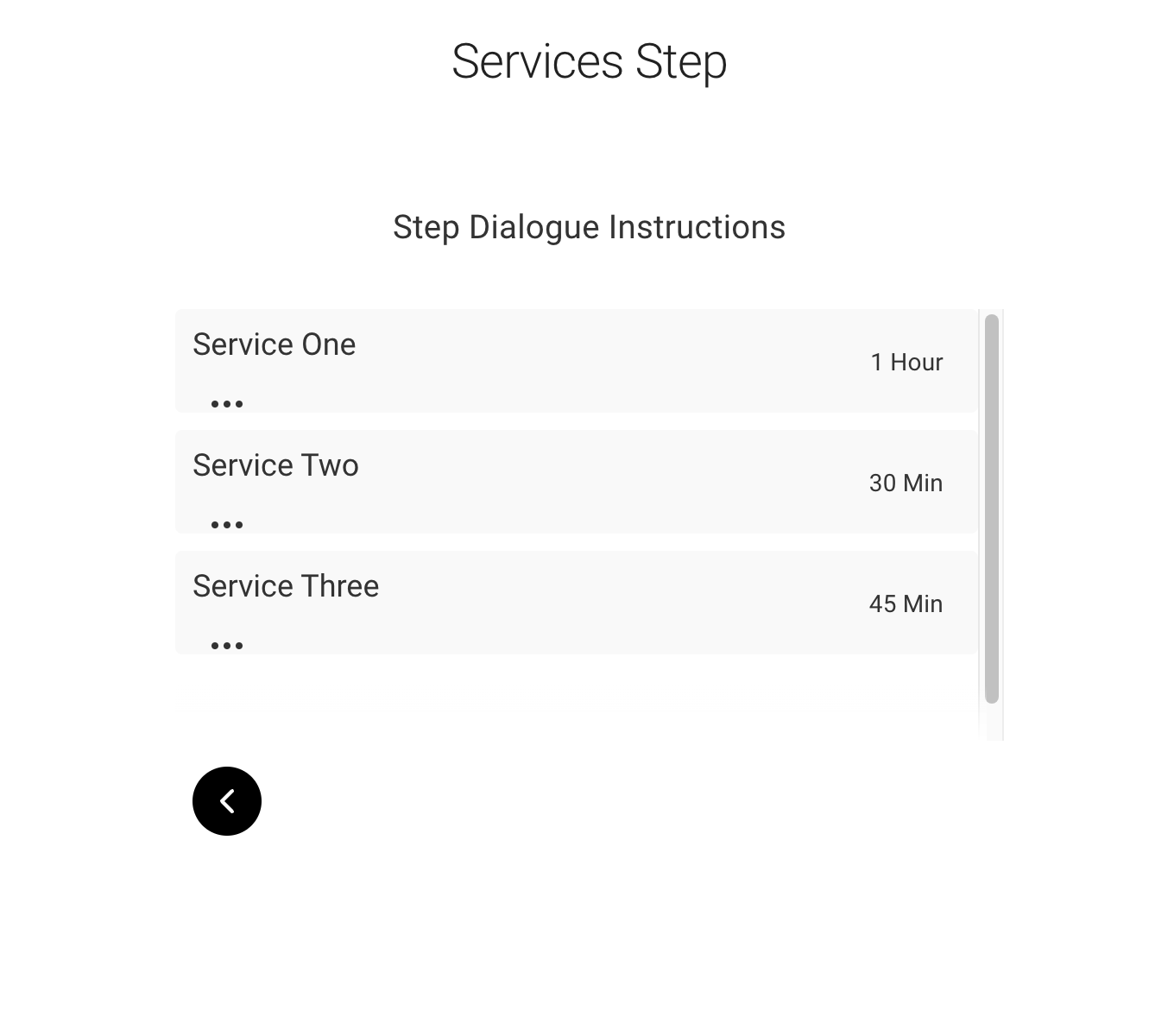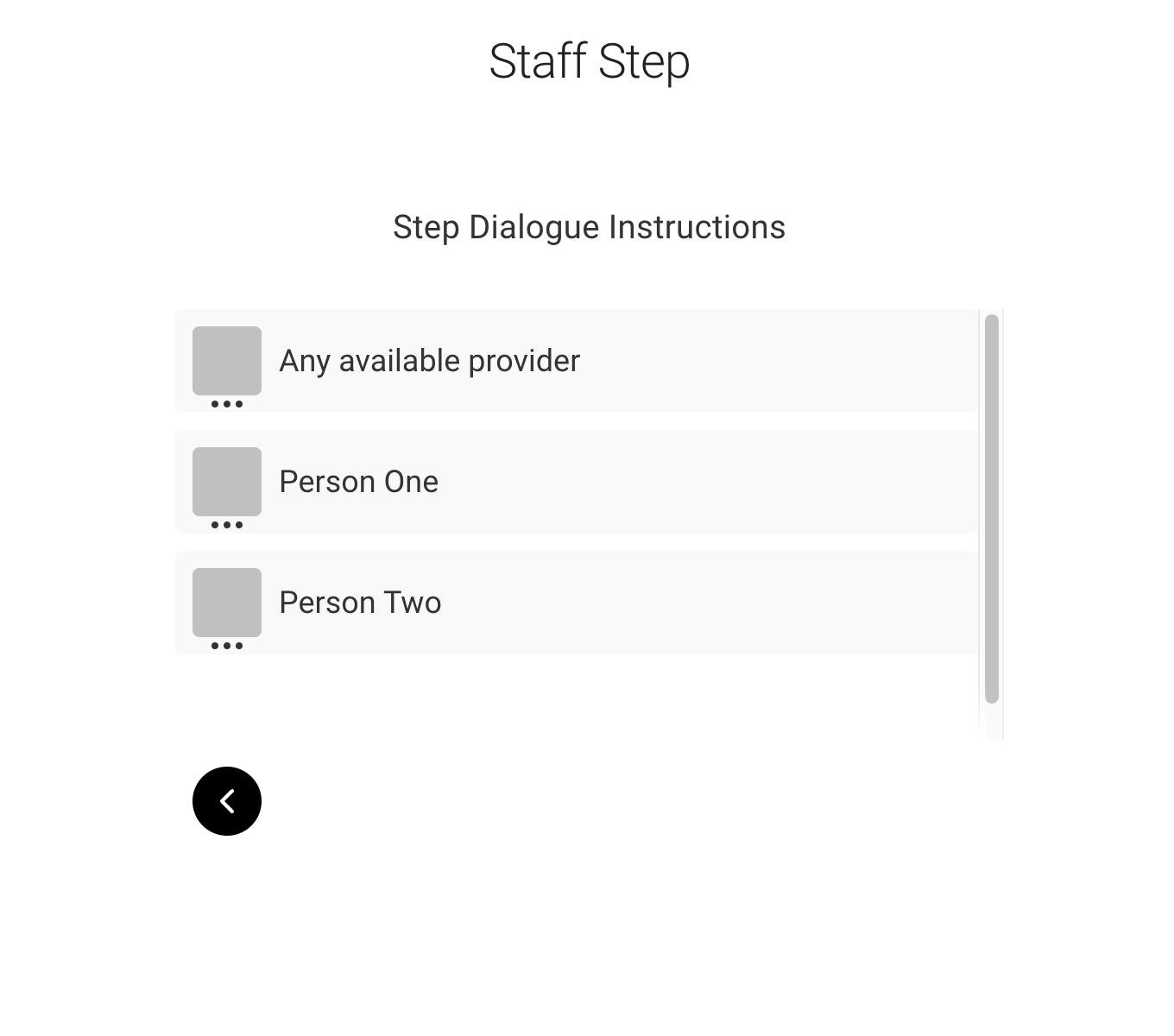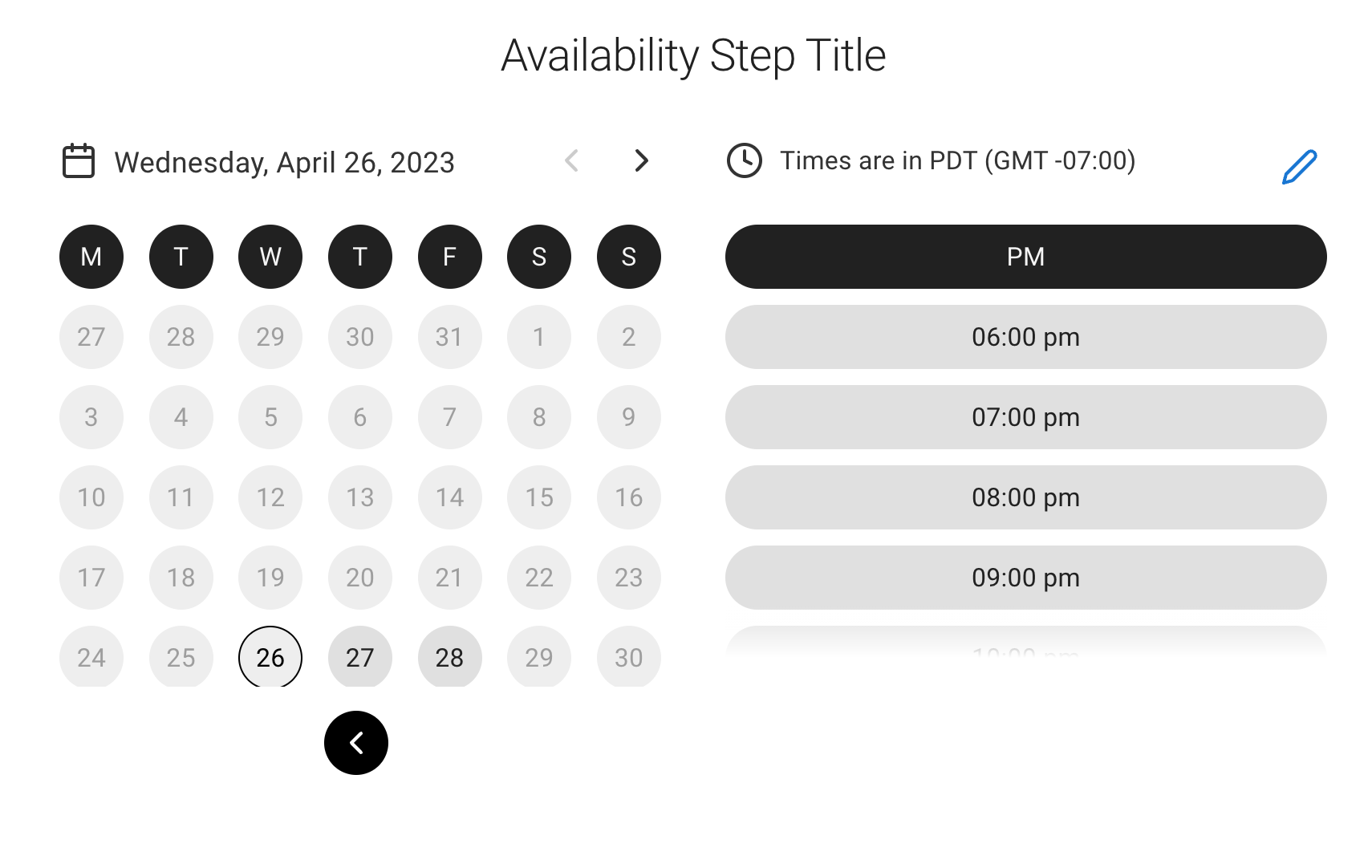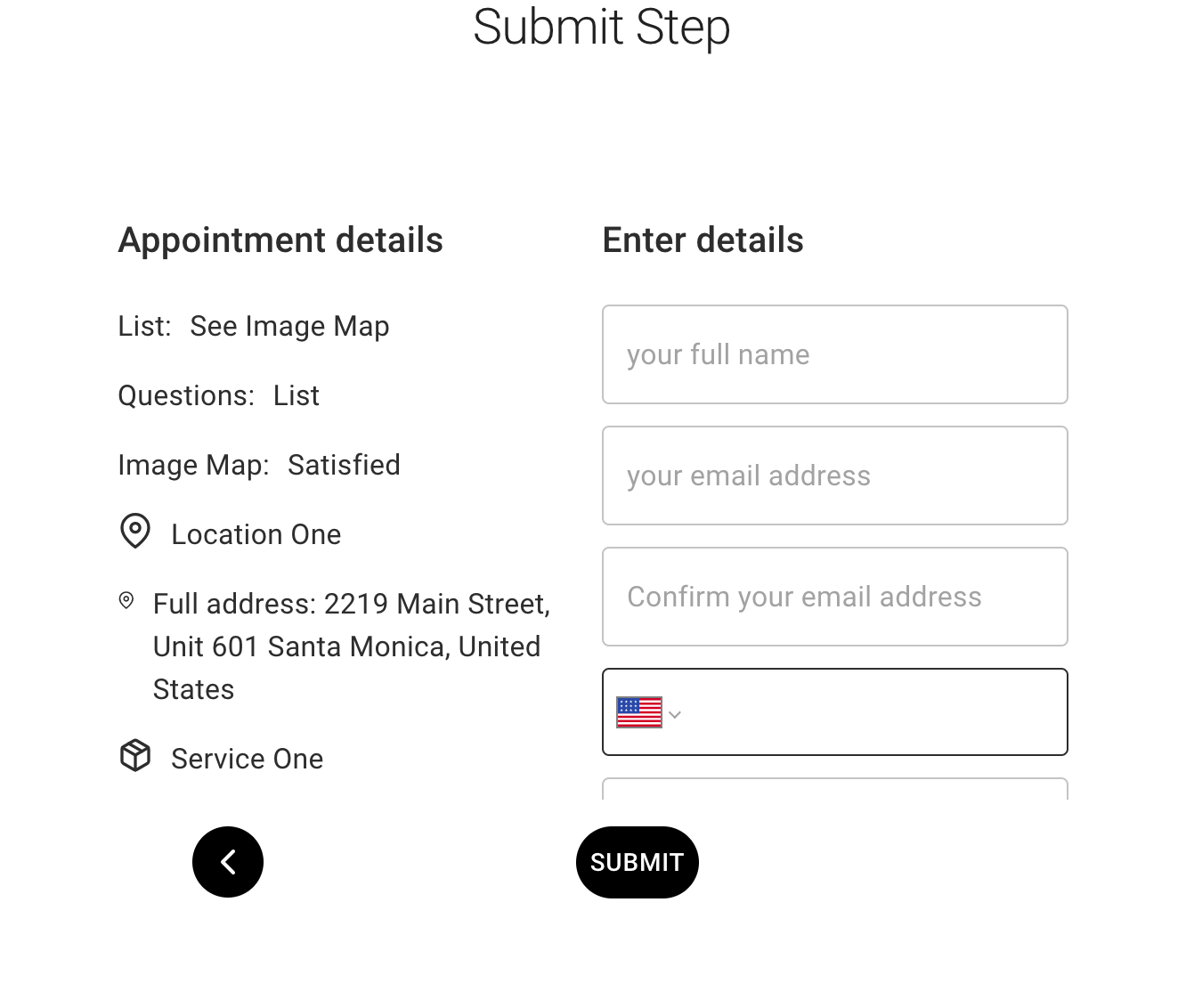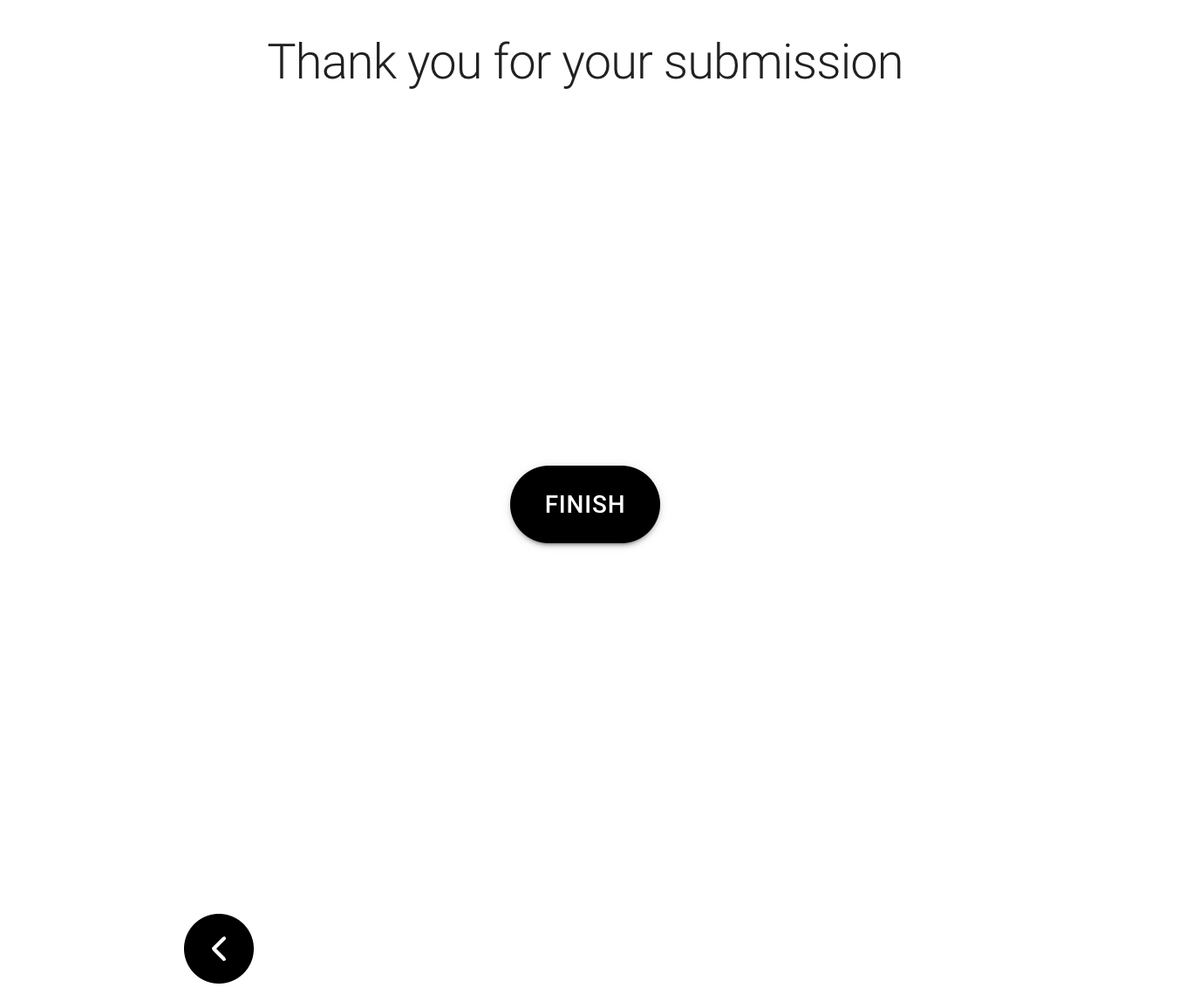Setster Studio
Build Beautiful Booking Experiences
Setster Studio is a low-code toolkit to build beautifully crafted, personalized appointment scheduling experiences.

Enhanced Customer Experiences
- Smart Content Adaptation: Use conditional logic for relevant content.
- Personalized Bookings: Easily Tailor each user's scheduling experience.
- Unlimited Custom Journeys: Create diverse, distinctive customer paths.
- Segment Your Customers: Tailor experiences to different customer groups.
Powerful Booking Engine
Fully Automated, Effortless Scheduling

Customer Insights
Gain a deep understanding of your customers. Quickly gather and efficiently store client data tailored to your preferences.

Developer-Friendly Design
Effortlessly create data collection booking flows with minimal coding. Simple to comprehend and embed across platforms.

Customized User Experience
Adapt and personalize user interactions to align seamlessly with your brand guidelines and clients' demands.

Seamless Integration & Automation
Easily connect with third-party tools and streamline your workflow with a user-friendly integration.

ADD VALUE EVERY EVERY STEP OF THE WAY
Pick from seven distinct step types to craft a unique user experience that meets your needs. Each step is meticulously designed to capture essential customer data and provide valuable insights while engaging and converting clients.
Understand Steps in Setster Studio ->Learn About Your Clients
Using Effortlessly Engaging Steps
Easily Integrate Your Preferred Tools
Enhance productivity with integrations that smoothly blend into your existing workflow.






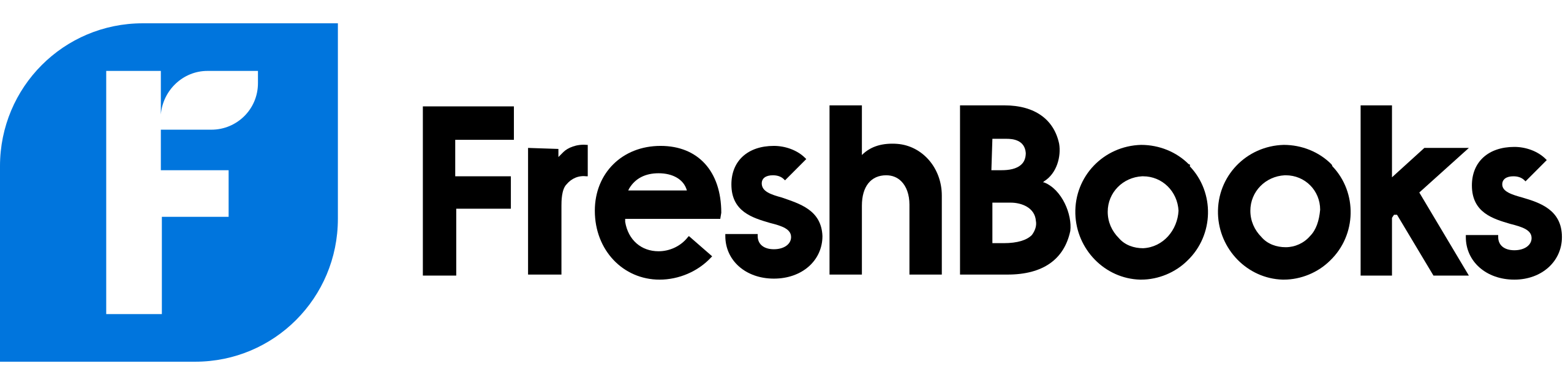




EFFICIENT AND SCALABLE BOOKING SOLUTIONS
- Powerful Appointment Booking: Use tools that surpass outdated solutions and offer simplicity and flexibility.
- Build Once, Use Everywhere: Seamlessly integrates with any system, website, or app, whether modern or legacy.
- Booking That Grows with You: Easily manage complex schedules, delight clients, and enhance profitability.