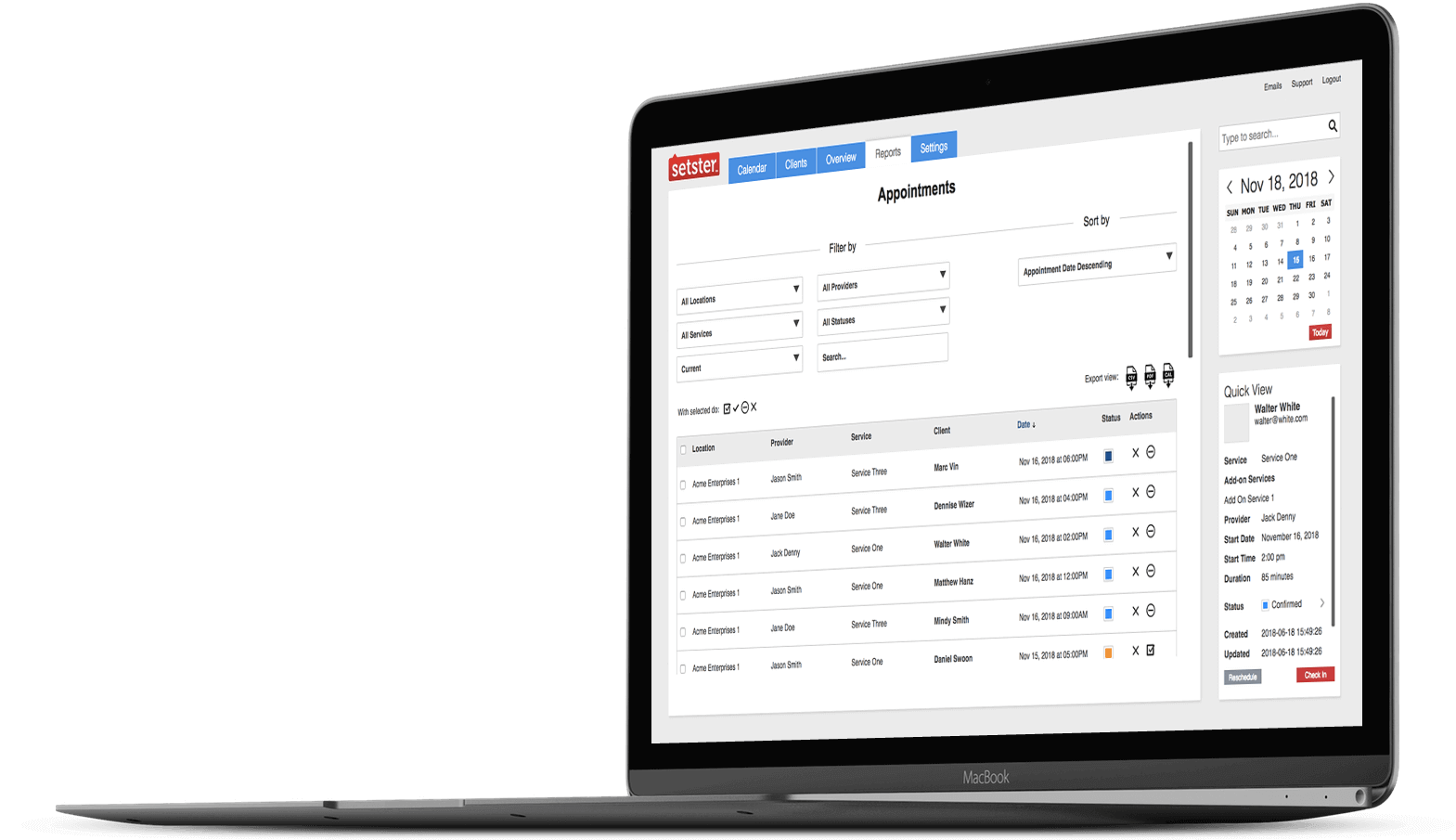For Developers
Setster's API supports the remote management of scheduling appointments and integrations with third-party workflows designed to match your business architecture and product.
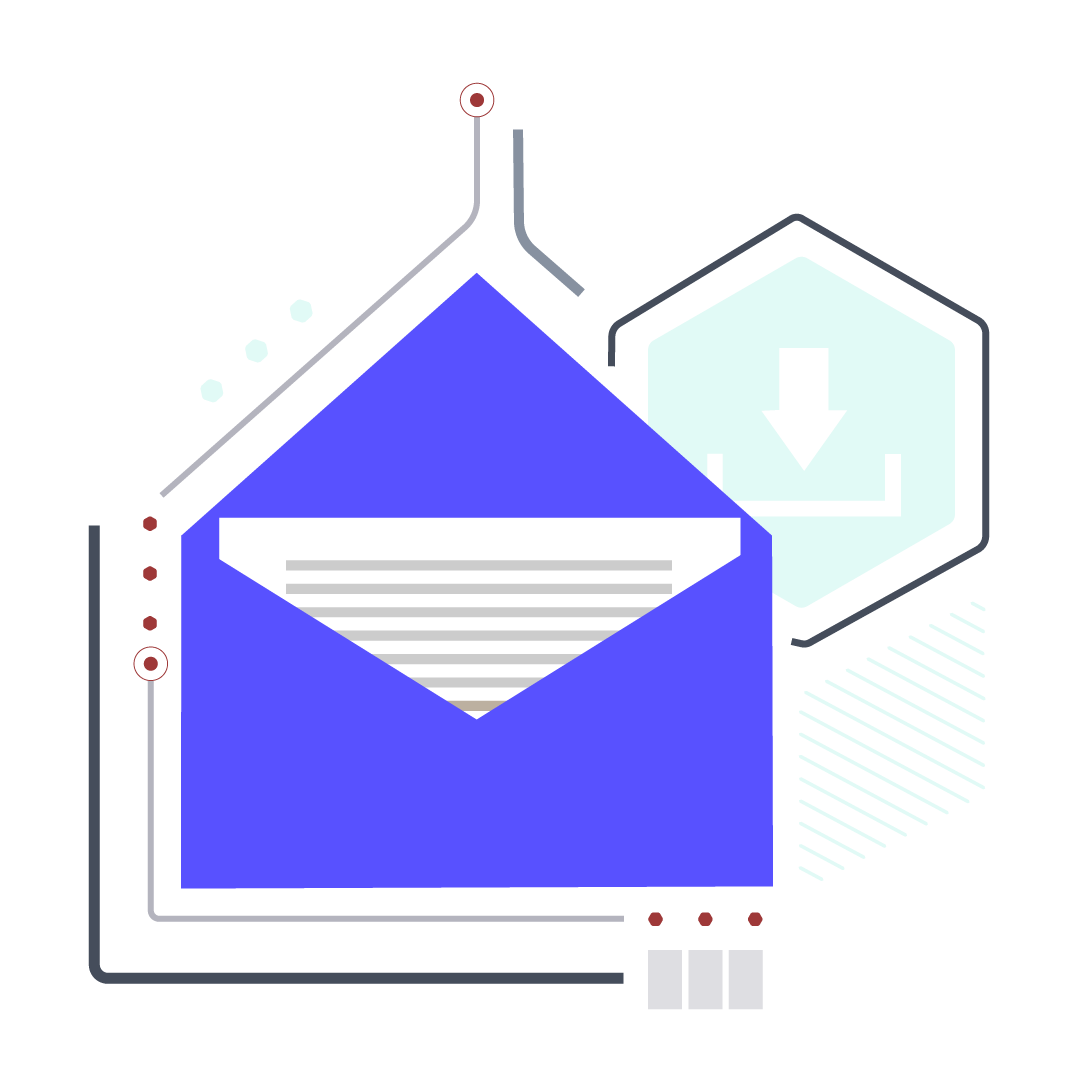
A clear path forward to solving complex scheduling problems. Our robust scheduling solutions with equally robust documentation make sense of even the most complex scheduling logic.
You control every step of the booking experience from defined availability, advanced notice or padding, and physical or virtual meeting locations.